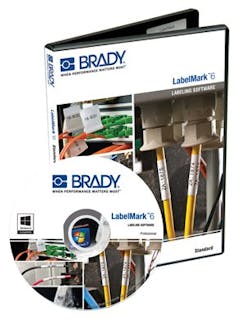Network cable labeling software update
Brady recently released Version 6.1 of its LabelMark label design software, which can be used to create labels for network cable installations. The new version is an enhancement to the LabelMark 6.0 offering, with all of 6.0’s functions as well the following new capabilities: a breaker-box application as part of its app-based user interface, import capabilities for XMT files, 10 language options, and a CD version of the software.
“The LabelMark 6.1 software update allows users to create labels in just a few clicks,” said Steve Caster, global product specialist, software for Brady. “With an interface created to align with the familiar style of Windows 8 and easy-to-locate apps for creating a range of label types, labeling has never been easier. LabelMark 6.1 is the next step in labeling. It provides users with a quick and simple label-design option that reduces software-interface clutter, saves time spent making a label, and improves productivity.”
Brady further explained that along with improved navigation, LabelMark 6.1 offers options to adjust label lengths individually, print text vertically and automatically repeat text to fill multiple lines on a label. It also includes data and serialization importing in a few clicks, a “check-error” function, templates to print labels with fixed text or free-form label designs, a job manager that combines multiple print jobs, and bidirectional communication with select printed for automatic label-format loading.
Caster concluded that the software, along with Brady printers, make up an ideal solution for creating labels for network cable and wires, terminal blocks, control panels, laboratory equipment, voice and data equipment, and other equipment.