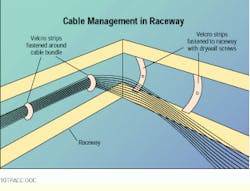Jim Hinsdale,
Advanced Cabling & Communications
Problem
Installing cabling in a surface-mount raceway significantly increases the labor required for the job. Not only does it take additional time to install the raceway, but you will also need to spend more time pulling cable in an open raceway and managing the cable in what is usually an occupied space.
Solution
Provide a wire-management system within the raceway using Velcro to hold the cable bundle after you complete the pull. This prevents the cables from popping out of the raceway during or after installation, helps maintain the bend radius for Category 5 installations and prevents cables from being pinched when the raceway covers are installed.
Procedure
1) Buy a roll of double-sided 0.75-inch Velcro.
2) After the raceway is installed, cut Velcro strips long enough to accommodate the size of the cable bundle you will have when all the cables have been pulled (6- to 10-inch strips work well).
3) Fasten the strips inside the raceway every 2 to 3 feet, using drywall screws through the back of the raceway. You do not need to place all of the strips at first. To start, place the Velcro strips at strategic points in the corners, midsections of the raceway and any other place where you do not want your cables to be in the way; for example, a walkway or entry way. The other strips can be placed after the cables are pulled.
4) When placing Velcro fasteners in the corners, ensure that the proper bend radius is maintained; that is, four times the cable diameter for unshielded twisted-pair horizontal cable, and 10 times the cable diameter for multipair cable or fiber. Also make sure you leave enough slack in the corner cable bundle to let you place the raceway covers on properly.
5) Pull the cables for each workstation drop in the necessary cable groups for the drop layout. Allow enough cable for the vertical drop coming down the wall and for all corners and bends.
6) Working from the drop location back to the concentration point, secure the cables in the raceway with the Velcro fasteners. Add each successive pull to the bundle in this manner until all lines for that room or lines that go through the room are in place. If necessary, use several Velcro fastener systems in parallel to separate different media--voice, data and video--within the raceway.
7) Place additional Velcro strips as needed within the raceways and finish bundling the cable. Finish by affixing all raceway covers.
8) Follow this same procedure for future adds or changes. It should be easier to accomplish because all the covers can be removed without the cables falling out of the raceway.