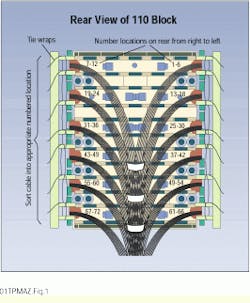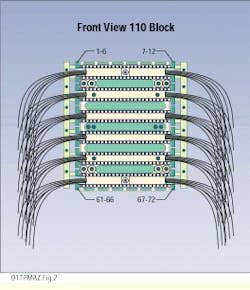Improve cable sorting by temporarily backward-mounting the 110 block
Dennis Mazaris,
PerfectSite Corp.
Problem
Sorting cables on premounted 110 hardware before terminating them takes considerable time and effort. And it is even more time-consuming in a large cabling installation project.
Solution
Temporarily turn the 110 hardware around to give you more elbowroom. With the block reversed, you can sort the cables more easily. Then, turn the block around to finish the termination process.
Procedure
Temporarily mount the 110 block with the rear facing you (see Fig. 1).
1) Use a permanent marker to write the cable numbers on the back of the 110 block at the positions where the cables are to be located. Keep in mind that you are working on the reverse side of the block, so the numbers will read from right to left.
2) Still working at the rear of the 110 block, sort the cables into the appropriate numbered spaces on the block.
3) If the 110 block does not have legs, you should use tie wraps on the cable at the edge of the block. This will keep the sorted cables in their proper places when you turn the block around with the front side facing you.
4) When you are finished sorting the cables through the rear of the block, turn the 110 block around and mount it. If you used tie wraps, cut them as you begin to terminate the cable on the front of the block.
5) 170 Note that when the 110 block is in position, facing forward, the cables are always numbered from left to right (see Fig. 2).
Fig. 1. Number cable locations from right to left on the rear of the 110 block so that cables match up with the standard left-to-right numbering on the front of the block.
Fig. 2. With the 110 block mounted properly (front view) and cables in their appropriate locations, you`re ready to start terminating the cables.
Dennis Mazaris is a consultant at PerfectSite (Sterling, VA) and a bicsi registered communications distribution designer (rcdd).