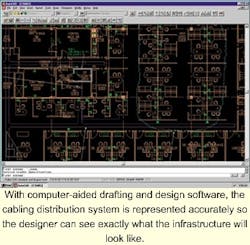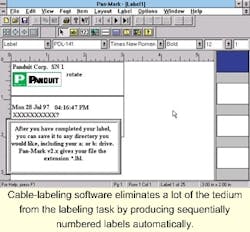Jeffrey A. Lupinacci / Brinjac, Kambic and Associates Inc.
The right software is more efficient, saves time and money, and reduces aggravation on the job.
Many different software tools are available today for cabling professionals. Some of these software packages are easy to learn and use, while others require a higher degree of skill to use effectively. The main reason to use a software package is to manage large amounts of information and easily modify and reproduce it. Often, the need to use software applications is thrust upon you in the form of specification requirements.
The computer literacy of your company's staff will determine how quickly they learn to use software programs. If they are computer hackers and can use many different applications, your small office can produce a network-design package that rivals that of the largest companies. If not, you may need to hire someone to handle this portion of the services you want to provide.
When planning to use software for designing, documenting, monitoring, and testing a data-communications network, you must first invest in the appropriate hardware. The prevalent personal computers (PCs) in this industry are IBM-compatible. Purchase PCs that are powerful enough to handle the software applications you plan to use. Computer hardware is often out-of-date by the time you open the box, so a good rule of thumb is buy the most powerful hardware you can afford. Software applications are written with the latest and greatest hardware in mind, and they make use of such sophisticated equipment.
Peripheral components such as scanners, printers, and plotters are used to import and output data. The type of peripherals you need will be determined by the type of product you wish to produce. For example, plotters are required to produce full-size drawings for construction or documentation, while a laser printer may be adequate for rack layouts, schematics, or data tables.
Drawing software
Cabling contractors commonly use software that produces drawings. These graphics can be used as design drawings and be reproduced for as-built drawings. A drawing package can transform rough sketches into professional-looking documents.
Drawing software is sometimes called CAD or CADD (computer-aided drafting and design). One of the most popular and powerful CAD packages is AutoCAD2000, by AutoDesk (San Rafael, CA). This high-end package includes its own programming language for special scripting and functions and can work with three-dimensional objects and spaces. Many add-in packages are written by other companies to enhance its capabilities for specific industries. Another high-end package is MicroStation CAD, by Bentley Systems (Exton, PA). Both of these products have a "little brother" companion package that allows two-dimensional work and uses a reduced feature set.
Commonly used shapes can be stored as "blocks," which can be dropped into the drawing repeatedly-for example, to draw a patch panel into a relay rack. Many manufacturers make block drawings of their products available to cabling professionals for use in their documentation. This feature helps installation contractors see exactly what they plan to install in a specific closet, relay rack, or rack space.
AutoCAD's .DWG file extension is a de facto industry standard for drawing files. This format allows users to transfer drawing files to others for collaboration on projects, effectively linking the network designer to the architect, engineer, and others. Many programs that cabling professionals use can read a .DWG file to input a background when documenting a system. The OpenDWG Alliance (www.opendwg.org) is an organization that is working to make the .DWG format a standard.
Another commonly used file format is .DXF (drawing exchange format). Most Microsoft Windows applications offer some compatibility between different programs and file types.
Many low-end CAD packages provide the most common features of the high-end packages but with limited capabilities. That's not to say that these packages aren't worth owning. If you are proficient in using the features of a low-end CAD package, you can produce great drawings quickly.
Network design
Network-design software combines a drawing package and database program. The latter stores detailed information about specific items. A popular network-design package is Visio 2000, by Visio Corp. (Seattle). Using Visio, you can drag in shapes and icons that look exactly like different networking products. These icons are purchased as a package of approximately 15,000 shapes and symbols. The company produces even more shapes that you can buy (via subscription) as they become available.
Visio is a simple-to-use package that creates great-looking drawings without requiring the level of skill that CAD requires. What separates this software from a low-end CAD package is that once dragged onto the drawing surface, the items have properties that allow you to assign data to them. Often, the cable numbers of network address numbers are stored "beneath" the symbols. When you click on an item, it will tell you its assigned user, network number, cost, or whatever value you have assigned to it.
Visio's ability to save images in different formats lets you pull them into AutoCAD, Word, and other programs.
Labeling software
Industry standard TIA/EIA-606-the Administration Standard for the Telecommunications Infrastructure of Commercial Buildings (February 1993)-states that all components shall be labeled with a unique identifier. For a long time, the industry has debated how best to label these components. In the last five years, most termination-equipment manufacturers have built labeling spaces into their products.
Now that there are dedicated spaces in which to place labels, cabling installers should invest the time to learn the various labeling options. It is not uncommon for a client to spend a great deal of money on a new cabling infrastructure only to have it covered with the graffiti of a Sharpie marker. The installer may do a good installation job, but that doesn't mean his handwriting has the legibility of a calligrapher.
Labeling has been around for some time. It started simply, usually as a piece of fiberglass tape labeled with an indelible marker. Then labeling advanced to a label printer the size of a typewriter and, finally, to an easy-to-use and repeatable labeling software. Three popular, feature-rich, Windows-based software packages are LabelMark Win and Codesoft 5 Enterprise, by W.H. Brady Co. (Milwaukee, WI), and Pan-Mark for Windows, by Panduit Corp. (Tinley Park, IL). Both companies make and sell blank labels, too.
All three of these packages use scalable fonts for different-sized labels. They allow graphics, such as your company's logo, to be incorporated into the label. With the old labeling methods, you had to type each label; with these, you enter a start number and end number, then the software produces the sequentially numbered labels for you. This data can also be exported to a database program for as-built documentation.
Test equipment
In today's cabling market, the sophistication of test equipment is constantly increasing. Once, a Simpson VOM (volt, ohm multimeter) and butt set could perform all the tests needed for any communications circuit, but with high-speed local-area- and wide-area-network protocols, the testing gear is more expensive and requires a skilled operator to use it properly.
Test equipment used to certify or troubleshoot cabling can usually download test data using a dedicated application that interfaces with a portable tester unit. Such equipment can often export data but is rarely compatible with more that one piece of test gear. Network test equipment includes time- domain reflectometers and optical time-domain reflectometers, T1 testers, power meters, network analyzers, and protocol analyzers.
Cable management
Cable-management software can be very helpful during the installation and maintenance of a large cabling system. For projects with 500 or more cable drops, a cable-management software package can help automate tedious and time-consuming chores. Such software tracks all pairs or strands in the backbone, all patch-panel ports, user information, location, and similar data.
Implementation of a software-based cable-management system has one initial drawback: Data must be carefully keyed into the system, which is time-consuming. If data records are properly maintained, however, the software can automatically assign pairs for moves, adds, and changes (MACs), issue troubleshooting information and trouble tickets, and perform similar maintenance functions, all with minimal user involvement.
These packages come in many different varieties, and some can be purchased off-the-shelf for locations with approximately 500 cable drops. An example is MTCrimp, by Cablesoft Inc. (Tempe, AZ), which starts at about $2,000. For installations with thousands of locations over multiple sites, packages are customized for the client, starting at approximately $10,000. Examples are Planet Software, by Planet Associates (Iselin, NJ) and CCAM, by CDS (Computerized Documentation Services-Great Neck, NY).
Project management
When a project is large or requires a lot of coordination between parties, project-management software may be advisable. Project management is not something that all cabling contractors get involved with, but if you are the keeper of the schedule, you can be sure that all parties will communicate with you about their progress. At the very least, project-management software lets you create a baseline of data that all parties have agreed upon. These project schedules should be continually modified to make full use of the features. The program can find the critical path of events that have to happen on time in order not to delay the project, and where you can "float" until your work is needed.
In the long run, you can benefit from knowing the relationships between the different tasks on a job. For example, how many times did you find out too late that the ceiling was installed before you had the opportunity to place your cables, resulting in broken tiles and extra labor time?
As with most software packages, the user can choose off-the-shelf, simple-to-use versions or elaborate, feature-rich packages. MS Project by Microsoft is the most common and easy-to-use package. A more robust, high-end product is P3, by Primavera (St. Laurent, QC, Canada).
General office applications
The most commonly used applications are general office applications, including word processing, spreadsheets, database programs, presentation software, and electronic mail. In any cabling project, the contractor who effectively uses these tools will benefit in numerous ways, not least of which is projecting a professional image to potential clients. For example, clients prefer to see a professional document customized for their particular installation, rather than a photocopy with blanks into which the client's name is entered.
Let's see how software applications can facilitate a cabling project. A prospect checks your company's Website and sends an e-mail to your sales staff. The salesperson meets with the prospective client and makes a presentation with a computer-based slide show that shows the professionalism of your company. It also showcases your abilities, successes, and the value that you add to the project.
Then you use your network-design software to create a schematic and set up a price quote using your spreadsheet program. The contract and a letter of appreciation that you have prepared with your word-processor program accompany these documents.
Once an agreement is established, the project architect can send you the drawing backgrounds via your e-mail program. You modify the drawing backgrounds with your CAD program and prepare construction documents for your installers. Using your labeling program, you provide the installers with preprinted labels for all the cabling system components.
After the installation is completed, the technician certifies the system and downloads the test results for inclusion in the as-built documentation. All pertinent information is assembled into the as-built documentation. You provide the client with both hard copies and electronic copies for their use and records. The contractor can keep the records in electronic format to save storage space, but they can be referred to when necessary.
Don't forget to take the digital camera with you during substantial completion walkthroughs so you can add another success story to your Website and marketing documents.
The software packages mentioned in this article are tools to help you work smarter; they are not a panacea that will solve all your problems. But they will save you a lot of time-and time is money. They will also help your installers become more efficient and your business produce a better product, which should help you procure more work.
If you are involved with cabling installations, it is only a matter of time before you will be using these packages. The first few projects may be difficult as you and your people learn to use the software, but after you master it, you can use documentation from previous projects as templates and modify the data for the next client, saving that much more time.
Jeffrey A. Lupinacci is a registered communications distribution designer (RCDD) and local-area-network specialist at Brinjac, Kambic and Associates Inc. (Harrisburg, PA), an engineering consulting firm.