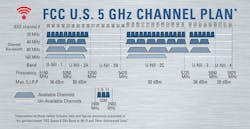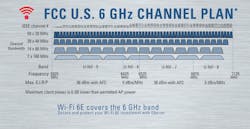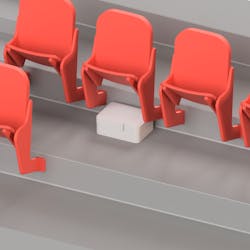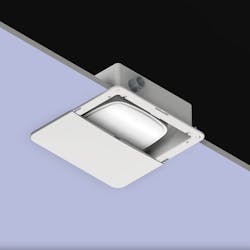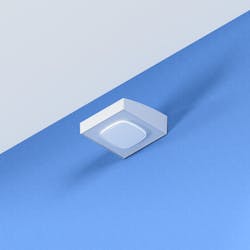According to the Cisco Annual Internet Report, the number of IP network connected devices will be more than three times the global population in 2023, with smartphone users alone approaching 6.7 billion, equating to more than 83% of the world’s population. WiFi is the most cost-effective and ubiquitous means of providing in-building and near-building wireless connectivity, and is widespread in commercial, educational, healthcare, retail, and industrial settings. The ongoing challenge is to provide for the higher data rates required by new applications, and a much higher density of users
Advanced technology meets the need
The WiFi Alliance has developed numerical designations for WiFi generations that correspond to IEEE 80.211 amendments defining device capabilities.
The newest generation, WiFi 6 supports the IEEE 802.3ax amendment, which was developed to improve overall mobile network capacity and satisfy the connectivity needs of devices, particularly in congested areas. Dual 2.4- and 5-GHz operation allows WiFi 6 devices to leverage more non-overlapping channels and reduced interference available in the 5-GHz spectrum, while still taking advantage of the greater range and propagation characteristics at 2.4 GHz. In comparison to the previous WiFi generations, the WiFi Alliance indicates WiFi 6 offers the following improvements.
- Higher throughput—WiFi 6 offers higher data rates per spatial stream for as much as four times (4X) the data rate compared to WiFi 5.
- Greater capacity—WiFi 6 can support 4X the number of simultaneously connected client devices compared to WiFi 5.
- Improved performance in dense environments—WiFi 6 devices engage advanced coding methods to perform better in congested venues.
- Better battery life and power efficiency—WiFi 6 offers an improvement in device battery life performance for devices.
- Better support for IoT/IIoT applications—Use of the 2.4-GHz frequency band spectrum with longer range and better propagation, combined with the ability to increase sleep time and battery life, improves support for low-speed battery-powered IoT/IIoT wireless sensors.
WiFi 6E goes one step further
Since 1985, the unlicensed 2.4- and 5-GHz frequency band spectrums for WiFi use have been limited to less than 600 MHz of total bandwidth. While the narrow 20-MHz channels within these spectrums can be aggregated to support higher throughput using channel bonding, there are a limited number of channels available. As defined by the Federal Communications Commission (FCC), there are also certain channels that are unavailable for WiFi use within the 5-GHz Unlicensed National Information Infrastructure (U-NII) radio bands, resulting in a non-contiguous 5-GHz band. These unavailable channels limit the ability to use channel bonding at 5 GHz. For example, there are only six, 80-MHz and two, 160-MHz channels available in the 5-GHz spectrum using channel bonding.With the number of wireless devices increasing exponentially, the WiFi Alliance and other industry stakeholders advocated for additional contiguous spectrum, which would accommodate more channel bonding. As a result, the FCC opened up the 6-GHz frequency band in April 2020 for WiFi use, which adds 59, 20-MHz channels. With the additional spectrum available, the WiFi Alliance introduced the WiFi 6E designation for devices to operate within the 6-GHz spectrum per 802.11ax specifications, using the same technology advancements of WiFi 6. In other words, WiFi 6E is not a new wireless protocol but an expansion of WiFi 6 capabilities into the new 6-GHz spectrum.
With 1200 MHz of contiguous 6-GHz spectrum, the fifty-nine 20-MHz channels can be bonded into twenty-nine 40-MHz, fourteen 80-MHz, or seven 160-MHz channels. Indoor WiFi 6E also permits greater transmit power in bonded channels by defining power limits as Power Spectral Density, or PSD. Wider channels have a higher noise floor, which reduces signal to noise ratio, which consequently reduces throughput. With past WiFi generations, this handicapped the use of channel bonding. Expressing power limits as PSD essentially permits higher transmit power in wider channels, which offsets the higher noise floor and encourages the use of bonded channels. WiFi 6E is targeted to support the use of high-speed applications such as ultra-high-definition video streaming, online gaming, and augmented/virtual reality. It will also support high-density IoT/IIoT wireless sensor networks with large quantities of connected devices and provide better coverage for crowded spaces, such as large arenas and stadiums, because the 6-GHz spectrum is less congested.The FCC authorizes low-power indoor (LPI—indoor only) operations over the full 1200 MHz in the 6-GHz band, and standard-power operations over 850 MHz, in U-NII bands 5, and 7, for outdoor operation. An automated frequency coordination (AFC) system will prevent standard-power access points (APs) from operating where they could cause interference to incumbent signals. Client Mode power is specified as 6 dB lower than the AP to which the client is connected. A Very Low Power (VLP) is in the works for low-power-consuming remote devices.
The WiFi Alliance has already launched its WiFi 6E certification, and several chipset manufacturers announced 6-GHz chipsets in 2021. WiFi 6/6E APs and devices are shipping from all leading vendors and are expected to quickly become the mainstream technology as 41 countries already have authorized use of the 6-GHz spectrum. The industry is already predicting at least 20% of WiFi 6 device shipments in 2022 will support 6 GHz. Considering the speed at which Apple and Android smartphones evolve to support newer technologies and remain competitive, one can expect smartphone support for WiFi 6E in the near future.
Proper deployment is necessary
In 1999 5-GHz WiFi operation was first introduced with much fanfare, as it greatly increased the bandwidth available at 2.4 GHz. However, normal path loss at 5 GHz is roughly twice the path loss at 2.4 GHz. The reduced range of the 5-GHz APs required twice the number of APs to be deployed to maintain the coverage for a given space. The doubling of AP density and associated cabling and connectivity needed to connect the APs had a significant impact on network design and budgets at the time. Now, the transition to WiFi 6E will be much less painful. With only slightly higher path loss at 6 GHz versus 5 GHz, and the advantages of the aforementioned higher PSD, leading AP vendors indicate that supporting WiFi 6E will not require increasing the number of APs, changing AP locations, or redoing wireless site surveys for environments with well-established 5-GHz coverage. However, if the 5-GHz coverage is not solid, operation in the 6-GHz band will likely not improve the coverage.
While the number and locations of APs may not need to change, the cabling infrastructure must support the higher throughput capabilities of WiFi 6 and 6E. While a single Category 6A connection will support the 1.3-Gbit/sec speed for WiFi 5, TIA industry standards (TSB-162-A) and BICSI guidelines recommend a minimum of two Category 6A connections to each WiFi 6/6E AP. This is the only way to effectively achieve redundancy and support the 5-Gbit/sec throughput of WiFi 6, while also supporting the potential higher speed of WiFi 6E. Furthermore, TIA TSB-184-A recommends Category 6A to support emerging Power over Ethernet (PoE) applications. Higher-current PoE capability brings important cabling and connectivity considerations to the forefront of design planning. Therefore, Category 6A is recommended for all new installations.
Most industry cabling experts also recommend a minimum of a 25-Gbit/sec-capable fiber backbone infrastructure to support the increased amount of traffic and higher speeds that come with WiFi 6 and 6E and more connected devices. It’s important to consider that while WiFi APs are often refreshed every 3 to 5 years, the underlying cabling infrastructure should have a lifecycle of 10 to 15 years. It is therefore vital to follow industry standards and best practice when designing and deploying the infrastructure.
It's important to consider that while WiFi APs are often refreshed every 3 to 5 years, the underlying cabling infrastructure should have a typical lifecycle of 10 to 15 years. It is therefore vital to follow industry standards and best practices when designing and deploying the infrastructure.
Coverage considerations
To optimize coverage, wireless APs, by their very nature, must be exposed to provide best line of sight and prevent obstruction by the building structure. This means ensuring that they are deployed at the proper location and height determined by a wireless design or plan and unobstructed by wall board, soffits, ceiling tiles, joists, and other ceiling components. Other building components that make up mechanical, electrical, and plumbing (MEP) systems also must not obstruct the wireless signal.Harsh environment considerations
Certain indoor environments can expose wireless APs to harsh elements such as dust, spilling liquids, and spray wash or wipe down. Enclosures with a NEMA 4 or 12 rating can protect APs and associated cabling from dust and splashing water, and those with the ancillary NEMA 4-PW rating can protect against high-pressure spray.Security considerations
In open spaces such as schools, universities, retail establishments, hospitality venues, and other public spaces, it is vital to protect APs from unauthorized access, theft, vandalism, and accidental damage or disconnect. Wireless AP enclosures in these areas should include locking mechanisms to prevent unauthorized access to equipment and the supporting infrastructure. When it comes to security, the priority is typically to reduce local network downtime and prevent unauthorized access to the network.Compliance considerations
Specific types of spaces may have regulatory requirements that need to be met when deploying wireless APs. For example, hospital and healthcare facilities need to comply with the Health Insurance Portability and Accountability Act (HIPAA) with electronic and physical security safeguards in place. Healthcare spaces have Infection Control Risk Assessment (ICRA) procedures intended to prevent the spread of airborne infectious diseases, dust, and spores from the plenum space above the ceiling or behind walls.
To comply with these requirements, wireless APs and associated cabling can be deployed in a manner that avoids creating gaps and holes in suspended, hard ceilings, and walls that will allow contaminants to disperse, or can compromise differential air pressure in these spaces. Enclosures or mounts designed to allow access to the AP without breaching space above the ceiling or behind walls should be used in these spaces. Features to look for includes closed back boxes rather than vented boxes, as well as intumescent foam plugs for cable entry that maintain a dust-resistant seal and the fire rating of the ceiling.Aesthetic considerations
Many commercial buildings today are designed to architectural standards under which ceilings and walls must remain aesthetically pleasing. This presents a challenge for wireless APs that must remain exposed for unobstructed line of sight to maintain best coverage. Wherever aesthetics is paramount, wireless AP mounts and enclosures can emulate the appearance of other features, or recess the AP into the wall or ceiling, and largely conceal the AP and associated cabling.Mounting considerations in outdoor spaces
The proliferation of wireless communications can also require mounting wireless APs in some unique locations. Open outdoor spaces such as public parks, large courtyards, and campus greens can create a challenge for mounting, protecting and concealing the wireless infrastructure. Consider the use of wireless bollards in such spaces. The wireless bollards are designed to be installed precisely where coverage is needed, and can provide the aesthetics, protection and installation convenience desired. Remember that, per FCC rules, only APs intended for outdoor operation shall be operated outdoors.Closing thoughts
WiFi 6/6E is a game-changer for in-building and near-building wireless communications that will soon provide the bandwidth, performance, and reliability to truly untether just about any connected device. This new capability will meet today’s demand for greater bandwidth and higher density of devices to support emerging applications—from video conferencing and streaming to online learning, virtual/augmented reality, and gaming.
The key to deploying this next-generation WiFi is to determine the requirements for all the wireless devices that need to be supported and work with integration partners and vendors to ensure the proper physical security, network resilience, managed access, code compliance, aesthetics, and environmental protection in every venue.
Scott D. Thompson is president and founder of Oberon, a division of Chatsworth Products. Oberon has provided WiFi infrastructure solutions to wireless consultants, architects, integrators, designers, installers, and end users for more than two decades. You can reach Scott at [email protected].
What are OFDMA and OBSS, and why do they matter?
WiFi 6 includes many new advanced features. Two features that give it a distinctly wired Ethernet feel are OFDMA and OBSS.
Orthogonal Frequency Division Multiple Access (OFDMA)—The OFD is a way of encoding digital data on multiple subcarriers, and the MA means multiple access. A WiFi 6 access point can send coded information to multiple devices in a single transmission window, instead of each device having to wait its turn as the AP serves up the data, as was the case with prior generations. For the first time, the AP can transmit simultaneously to multiple devices.
Overlapping Basic Service Sets (OBSS). With older versions of WiFi, devices trying to connect to a network used a “listen-before-talk” process, which meant they had to listen for other devices transmitting on a channel before transmitting. If there were other transmitters on that channel, the device would hold the data, then attempt to listen and transmit a moment later. If the channel was still occupied, the device would continue to hold, listen, and wait to transmit when clear to do so. This process was non-deterministic, and added unpredictability to latency, especially in congested networks. OBSS enables the access point to use a “color” (which is just a name for a subnetwork number) in order to uniquely identify the Basic Service Set of a network. If other traffic is detected on the channel, but it is not the same “color” as the local network, devices can ignore the traffic, and continue transmission. Now devices do not need to wait for a clear channel to transmit. This can help increase reliability and reduce latency.